timeline bookmarks 
Houdini 20 has introduced the Bookmark class within the animation module. One of the cool utilizations of this feature is to provide a visual shot cut-range indicator for artists.
For more information, refer to the Houdini docs
Python
import os, hou
hou.hscript("123.cmd")
frame_start = int(os.environ['FS'])
frame_end = int(os.environ['FE'])
handle = int(os.environ['HANDLE'])
cut_range_bookmark = hou.anim.newBookmark("cut range", frame_start+handle, frame_end-handle)
cut_range_bookmark.setColor(hou.Color((0.3, 0.3, 0.3)))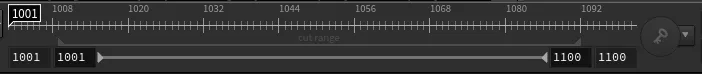
Optimus system 
If you happen to use Nvidia Optimus based hardware like myself (switching between integrated GPU and a discrete NVIDIA GPU), you may want to make sure Houdini is fully running on your GPU. Create a houdini-bin.sh wrapper and add:
# Optimus forcing to NVIDIA
export __GLX_VENDOR_LIBRARY_NAME=nvidia;
export __NV_PRIME_RENDER_OFFLOAD=1
export __VK_LAYER_NV_optimus=NVIDIA_only
export __GL_SHOW_GRAPHICS_OSD=1Of course, if you are using a non NVIDIA card, you need to edit it accordingly.

